Go to Contact in Act For Web from an email
You can navigate to the Contact in Act For Web by either right clicking the email message and clicking Go To Contact, or double clicking the email message and clicking Go To Contact button from the top left of the screen.
Note that this feature requires the Act4Outlook APFW files to be installed on the server. Please refer to the Act4OutlookWeb API Installation instructions article for more details.