Download webform submissions
- In order to download the webform submissions to the database, click the menu MailManager4Act > Webforms > Download webform submissions
- MailManager4Act will download all webform submissions and Create/Update Contacts as specified in the MailManager4Act Webform Settings
- We recommend running this command at least once a week in order to update your database so that all webform submissions are downloaded promptly. For security reasons, these submissions will be removed from our server once they are downloaded on your database
- A history record will be generated each time a submissions is downloaded and any field changes will be recorded with the old and new values.