How do I update my Act4work product?
To run the Act4Work updater manually, please follow the steps below. You can either run the updater via the Windows Start menu, or navigate to the updater installation folder and run it directly.
Updating via Start Menu
To update via the Start Menu, click Start > All Programs > Act4Work > Update Act4Work Applications
Updating via File Explorer
Navigate to the following folder and launch "Act4WorkUpdater.exe"
C:\Program Files (x86)\Act4Work\Act4Work Updater