How do I find my Act! database PAD file?
To find your database PAD file, please follow the steps below:
- Log in to your Act! database.
- Click on the menu Help > About Act
- Click the button Database Information
- The PAD file location is displayed near the top of the window. You can now copy and paste this location in the other software that requires this PAD file.