Sending email from stationery settings
- Click the menu Write > MailManager4Act > Email from Stationery
- The function of this menu option is identical to Merge to Email. However, instead of selecting a template, the email will be generated using your Stationery Settings as discussed in the How to Setup MailManager4Act article.
- Proceed through the wizard as explained in the Merge to Email article.
- You will see a new Message Body screen, where you can enter the content of your email which will be placed between the Greeting Text, and the Closing Text as defined in the MailManager4Act Settings.
- Click Next to proceed through the wizard and Send/Schedule your email.