"Object Reference" error when clicking Act4Outlook Settings Button
If you receive the following error when clicking the Act4Outlook Settings button, follow the steps below.
Issue with Exchange Account
- If you are using an Exchange account and recieve this error, it is possible that there is an issue with the Outlook profile. You can either turn off "Cached Mode" for the affected account, or create a new Outlook profile.
- To disable cahced mode, click File > Account Settings > Account Settings
- Double click the exchange account in the "E-mail" tab, and uncheck Use Cached Mode.
- Click Next and restart Outlook.
- If you are using multiple Exchange accounts and continue to receive this error, repeat this process for the remaining Exchange accounts.
- If the above steps do not help, please create a new Outlook profile and try again. https://support.office.com/en-us/article/overview-of-outlook-e-mail-profiles-9073a8ac-c3d6-421d-b5b9-fcedff7642fc?ui=en-US&rs=en-CA&ad=CA