Recording sent emails to Act! automatically
- If Act4OutlookWeb is configured correctly as discussed in the How to setup Act4OutlookWeb article, simply sending an email regularly will record the email in Act if the Contact exists in Act.
- If you do not wish to record a particular email to Act as it is being sent, please click the Send without attaching button
- If you would like to record the email to a specific Contact not included in the email, or another entity such as a Company, Group, or Opportunity, click the Send and link button and select the records you wish to attach the message to.