How to rebuild OleDb views
Some applications require the use of the Act OleDb provider to display or search your Act! data. In some cases, the Oledb views are out of date or missing causing these applications to fail. You can rebuild the applications easily using the steps below. Please note you will need to be a Windows administrator to perform these steps.
- Press the Windows Start button on the machine where the Act! database resides.
- In the search bar, type actdiag and press Enter
- From the menu, press Databases > Database Details List
- Right click your database from the list, and press Database Rebuild > Rebuild OLEDB v2.0 Report Objects
- The process might take a minute during which the actdiag window might become unresponsive. When it is complete, the window will become active again and can be closed at that point.
- Test your application again.