Create Activity from Act4OutlookWeb
- Right click on an email and click Create Activity in Act!
- In the Create Activity window, enter the Date/Time and other details of the activity similar to how you would enter the activity in Act! The body of the email will be placed in the Details tab by default, and the Regarding will be set to the current email's subject.
- In the Entity Links section, click the appropriate buttons to link the activity to any Contact, Company, Group, or Opportunity. If you would like to quickly link the activity to your own Contact, click the Link to my Contact button.
- Click the Create button to create the activity.