"A valid license could not be obtained" error when attemping to activate product
If you receive "A valid license could not be obtained" error when attemping to activate any product, you might need to delete the license file manually from the computer and re-attemp activation. Please follow the steps below:
- Close the application which is using the product, such as Act or Outlook.
- Press the Windows Start button, and in the search bar, paste the following line and press Enter:
%localappdata%\Keystroke\ - This should open a folder on your computer which contains a folder called Licenses
- Rename or delete the Licenses folder.
- Re-open the app and attempt activation again.