Where do I find the Knowtifier logs?
The Knowtifier App, and Knowtifier Windows service log files are stored separately.
Access the log files from the Knowtifier app
- Log in to the Knowtifier app.
- Press the Log Viewer button on the main screen.
- From the Log Source dropdown, select either the Knowtifier App or the Knowtifier Service options depending on which log files you wish to view.
- Either press the Open Folder button to open the log files folder to access the log files directly, or select a specific log file from the Log File dropdown to read its content.
The following table shows the log folders if you wish to access the log files directly.
| Log Source | Folder Location |
| Knowtifier App | C:\ProgramData\Keystroke\Knowtifier\Logs\Knowtifier App |
| Knowtifier Service | C:\ProgramData\Keystroke\Knowtifier\Logs\Knowtifier Service |
Note: If you are using a custom user account to run the Knowtifier service, please ensure it is either a Windows Administrator, or provide that user with read/write access to the folders above.