What's new is Knowtifier version 1.5.4?
Upgrading from Knowtifier 1.4
- Install the latest version of Knowtifier. Once installed, copy the "config.json" file from the old Knowtifier install location to the new one. In previous versions, the default location of Knowtifier is C:\Knowtifier. Copy the config.json file to C:\Program Files (x86)\Act4Work\Knowtifier
- Start up the upgraded Knowtifier, and log in to the database.
- Click the "Settings" button, and click "Uninstall" to remove the old Knowtifier service.
- Once uninstalled, click the "Install" button to use the new Knowtifier service.
- Click "Start" to start the new service.
Knowtifier New Features
Enhanced Filtering
• Users can now filter records much more easily with the enhanced filter editor.
• Editor can now combine And/Or conditions.
• Editor can now combine filters from different tables such as Contact and Custom Tables.
• Editor can now use brackets to create more complex queries.
Enhanced Notice Management
• Users can now enable or disable selected notices from the main menu easily.
Field Change Triggers
• Knowtifier can now trigger emails based on field changes.
• Fields can be any Contact, Opportunity, or Custom Table fields.
• Knowtifier will check for field changes once every 15 minutes
Activity Notices
• A new notice type of “Activity Notice” is now available which is triggered by activities in the Act! database.
• Users may create customizable templates with the ability to pick from several Activity related fields
• Ability to pick specific users and activity types for notices.
• Trigger email based on activity alarm or a certain time before the activity start time
• Send emails to associated User who the call is scheduled for, Contacts the activity is scheduled with, or all of the above.
Remote Database Sync Notices
• A new notice type of “Remote Database Sync Notice” is now available which is triggered by the last sync dates of the remote databases in the company.
• Users can specify the number of days a RDB can go without syncing and if it does, an automated email can be sent to the email address set in the remote database notice.
Reporting4Act Notices (Requires Reporting4Act to be installed)
• A new notice type of “Reporting4Act Notice” is now available which is triggered similarly to a regular Email Notice. However, instead of sending a templated email, a Reporting4Act report is attached as a PDF to the email and sent to the Contact.
• Once the Reporting4Act reports folder is set, user may pick a report to be sent out to the Contact.