Enable Authenticated SMTP for hosted Microsoft accounts
In order for our applications such as Linktivity and Mailmerge4Act to access Microsoft accounts using OAuth authentication, the mailbox needs to have the "Authenticated SMTP" to be enabled. This setting is disabled by default and will need assistance from your Microsoft account administrator in order to enable. Please log in as your Microsoft administrator and follow the steps below in order to enable SMTP authentication:
- Open and log in to the Microsoft 365 admin center here: https://admin.microsoft.com/
- Once logged in, click on the Users group on the left hand side menu, and press Active Users
- In the users list, click on the user you wish to edit which will open the properties of the user.
- From the user properties page, click Mail
- Click Manage email apps
- Ensure Authenticated SMTP is enabled. If not, enable it and save your changes.
- With STMP access now enabled. attempt to re-authenicate with your Microsoft account using our OAuth app once again.