How do I set up Act4Wealth?
After installing Act4Wealth, Launch Act!. You will see the following screen:
- Enter the Activation Key
- Click Activate
- Click Close
- Click on Act4Wealth on the Act Menu Bar and select Act4Wealth Setup
- Act4Wealth Setup – Click Next
- Click Next
- Choose the features you wish to install (Minimum Required: Contact Schema/Layouts)
- Click Next
- Act4Wealth is now being setup
- Click OK
- Click Next
- Click Finish
- Act will now Close and launch the Copy Topline Preferences – Click Copy
Note: The Database name and the Username should appear in the window) - Click OK to restart Act!
- Welcome to Act4Wealth!