"Unable to insert a History" error when sending an email using Act4Outlook
This error can appear when Act4Outlook attempts to record emails to history. Some of the known causes are documented below:
Incorrect Permissions
This error can appear if the database supplemental files folder of the database is not allowing the current user to save attachments. A quick way to verify if this is a problem is to change your Act4Outlook history settings to simply the "Email subject only" setting and restarting Outlook. If you no longer receive this error, please contact your Act administrator and have them grant the "Everyone" group full access to the database supplemental files folder and any sub folders.
Low Disk Space
This error can appear if the data disk on the machine hosting the database is low on free space. If you are using a remote database, check the free disk space on your machine. If the database is hosted on another machine such as a server, please work with you Act! administrator in order to verify that there is sufficient free disk space available on the server.
SQL Server Limitations
If the machine hosting the database is running SQL Server Express, and the database file size is at or larger than 10GB, Act4Outlook will no longer be able to insert histories to the database as this is a limitation enforced by Microsoft.
To verify the database size, log into the machine hosting the database and press Windows Start button and type actdiag in the searchbar and press Enter. When ActDiag launches, click the menu Databases > Database Details List. Check the Size column of your database to ensure it is lower than 10000 which is approximately 10 GB.
To overcome this, we recommend running a cleanup of old unneeded history, note, or activity records, or upgrading SQL Server edition to paid versions, such as Web or Standard. if you need help with cleaning up the database to create more free space, please work with your Act! administrator or Contact our support department at service@kqc.ca